- Empty cart.
- Continue Shopping
Anmite 15.6-Inch Portable Touch Monitor 1080P HDR 16:9 Low Blue Light For XBox PS4 / 5 Switch Cell Phone PC Loptop Extension
Price range: $214.48 through $263.56
Unleash the full power of portability with the Anmite TouchPro™ 15.6” Touch Monitor, designed for crystal-clear visuals and seamless touch interaction. Whether you’re expanding your laptop workspace, mirroring your phone, or diving into console gaming, this ultra-slim display adapts to your needs effortlessly.
Enjoy Full HD 1080P resolution, HDR color enhancement, and 16:9 widescreen immersion—all while protecting your eyes with built-in Low Blue Light filtering. Compatible with USB-C, HDMI, and Mini DP (depending on model), it supports everything from MacBooks and Windows PCs to Xbox, PS4/5, Switch, and Android phones.
- Hign-concerned Chemical: None
- Matrix color depth: 8 bit
- Screen surface: MATT
- Bracket Type: Ordinary bracket
- Screen curvature: None
- High-Dynamic Range: HDR10
- Display Size: 15.6
- Refresh Rate: 60 Hz
- Vertical Viewing Angle: 178°
- Horizontal Viewing Angle: 178°
- Built-in Speaker: Yes
- Feature: Usb port,Speaker,Touch Screen,Gaming
- Application: Laptop
- Panel Type: IPS
- Products Status: STOCK
- Interface Type: Type-C
- Display Ratio: 16:9
- Resolution: 1920×1080
- Brand Name: Anmite
- Resolution: 1920×1080
- Origin: Mainland China
- Screen Type: LED
- Certification: CE,FCC,RoHS















 Common
Common
Monitor FAQ – Common Troubleshooting
Q: The screen displays "blue no signal"
A: If you use a mobile phone to connect, you need to check whether the phone supports USB3.1 version output, whether it supports DisplayPort alternative mode (DP Alt Mode), and whether it supports MHL protocol mode. If not, it may be incompatible. You can use some converters for compatibility, such as: HD adapter cable. If not, it will display a blue no signal state. Please add a Mini HDMI to HDMI cable for signal transmission. If you use HDMI connection, you need to check whether your graphics card is connected correctly. As long as it displays blue no signal, it proves that there is no problem with the monitor, but there is no signal input. If there is a discrete graphics card, you must connect the discrete graphics card.
Q: Do I need to connect the power supply when using it?
A: The laptop uses a TPYE-C connection cable and does not need to be connected to the power supply. If the power supply is insufficient, the screen will flicker and USB power supply is required. If you use HDMI connection, you must use USB power supply. If the screen flickers, it may be insufficient power supply.
Q: What is the reason for the screen flickering?
A: The screen flickering is caused by insufficient output or power supply of your device. It is recommended to use a 30W or higher PD power supply.
Q: Does it support vertical screen:
A: The monitor itself does not have the vertical screen function, so it does not support vertical screen. These functions can only be set on the mobile phone. The monitor only provides display functions. Unless you set the mobile phone to computer mode or set the vertical screen on the computer, the monitor itself does not support vertical screen.
Q: Does it support touch function?
A: This product has two models: touch version and non-touch version. There is a difference between the touch version and the non-touch version. Please choose the corresponding model to place an order according to your needs to avoid purchasing the wrong model.
Q: My monitor cannot turn on.
A: Please check whether the monitor and your device are in power-on mode. Make sure the cable is connected correctly. Connect other available devices or cables to check.
If you use the USB-C interface connection: You can use the USB-C cable to achieve power supply and signal transmission (one line for two purposes, also known as one line pass) and get power directly from the laptop. If you use the HDMI interface connection, you must use a two-wire connection solution. The HDMI cable is only responsible for video signal transmission. You need an additional power supply solution. You can choose one of the following methods:
A1: Powered by a power adapter connected to the socket (30W and above PD power is recommended)
A2: Powered from the computer USB through a separate USB cable (If the computer USB power supply is insufficient, it may cause false alarms such as insufficient brightness, flickering, black screen, etc. It is recommended to use a 30W and above PD power supply).
Q: Why is my screen flickering?
A: Please check if the connection is loose. If there is no problem with the connection, the screen flickering is caused by insufficient output of your device or power supply. It is recommended to use a 30W or higher PD power supply. Please connect the adapter and use it again, or try to replace a new cable and device.
Q: Why does the monitor make an electric current sound or a rustling sound?
A: Please confirm the source of the noise. If it is a connection noise, please re-plug the interface or replace a new cable. If it is the sound of the adapter or speaker, it may be due to the quality problem of the power adapter.
Q: Why is my touch screen not working?
A1: When purchasing, please make sure you choose whether the purchase supports touch function.
A2: Check the connection: For laptops/desktops, connect both the HDMI and touch cables (included). For USB-C interfaces, your port must support Type-C 3.1+/Thunderbolt 3.
A3: Mobile phone compatibility: Supports direct screen projection, but may not support touch in desktop/extended mode.
A4: Best practice: Always connect: √HDMI cable, √ power cable, √ touch cable
A5: Computer system compatibility: Supports direct screen projection, or setting the touch screen as the main screen may not allow accurate touch, or support touch in secondary or extended mode.
Q: Does this computer monitor support VESA wall mounting?
A: Supports VESA wall mounting
Q: Are there speakers?
A: Yes, with built-in speakers.
Q: Does it support Apple phones?
A: Basically not. However, after testing, the iPhone 15 PRO can project the screen, but does not support vertical screen and touch functions.
Only logged in customers who have purchased this product may leave a review.
Shipping Details
- - Please pay more attention to your order address which MUST MATCH your shipping address. (If you’re from Russia, Please leave your full name. It is very important)
- - Items will be shipped within 3 business days after payment.
- - Please check items when delivered, if damaged, please kindly accept it and contact us immediately. We will make a confirmation and resend you a new one.
| Shipping By | Shipping Cost | Estimated Delivery Time | Tracking Information |
| Thembay Express | Free Shipping | 12-20 days | Not available |
| LEX | $20.00 - $50.00 | 04-12 days | Available |
| Lorem Ex | $26.00 - $70.00 | 03-17 days | Available |
Packaging Details
- Unit Type: piece
- Package Size: 25cm x 32cm x 5cm (9.84in x 12.60in x 1.97in)
- Package Weight: 0.56kg (1.23lb.)





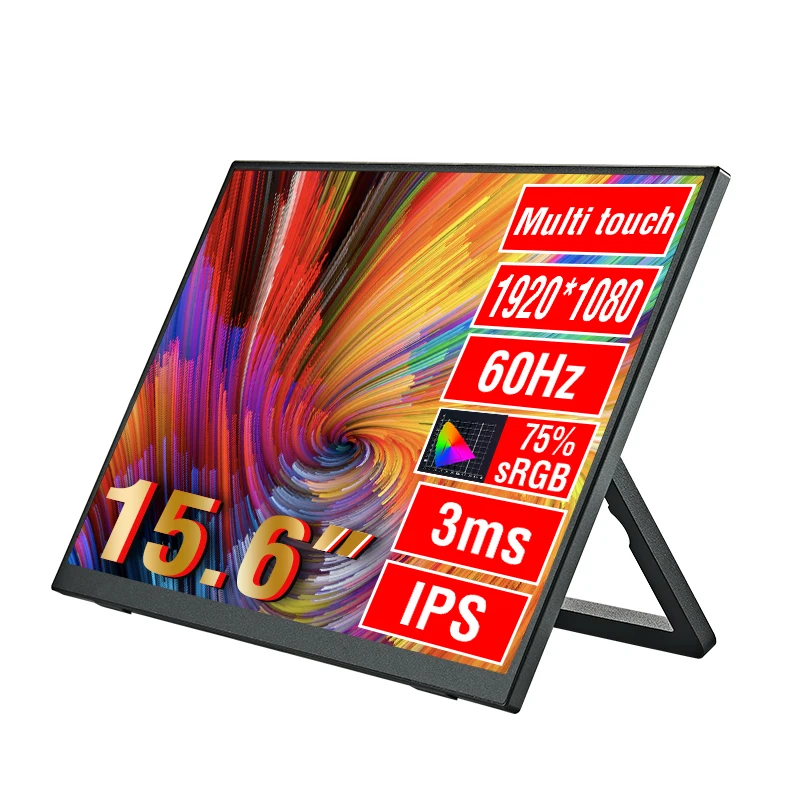

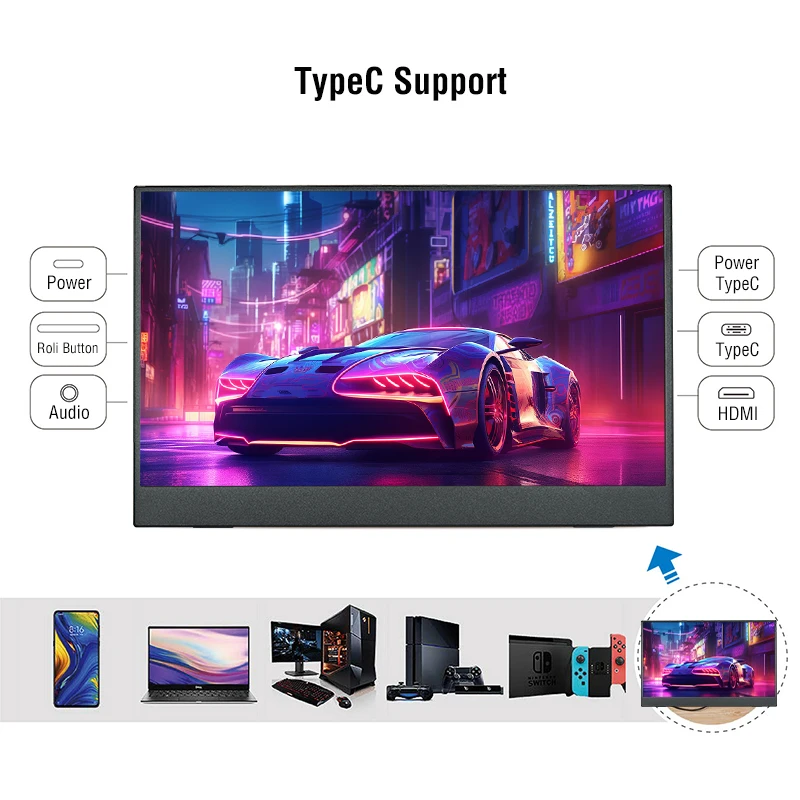
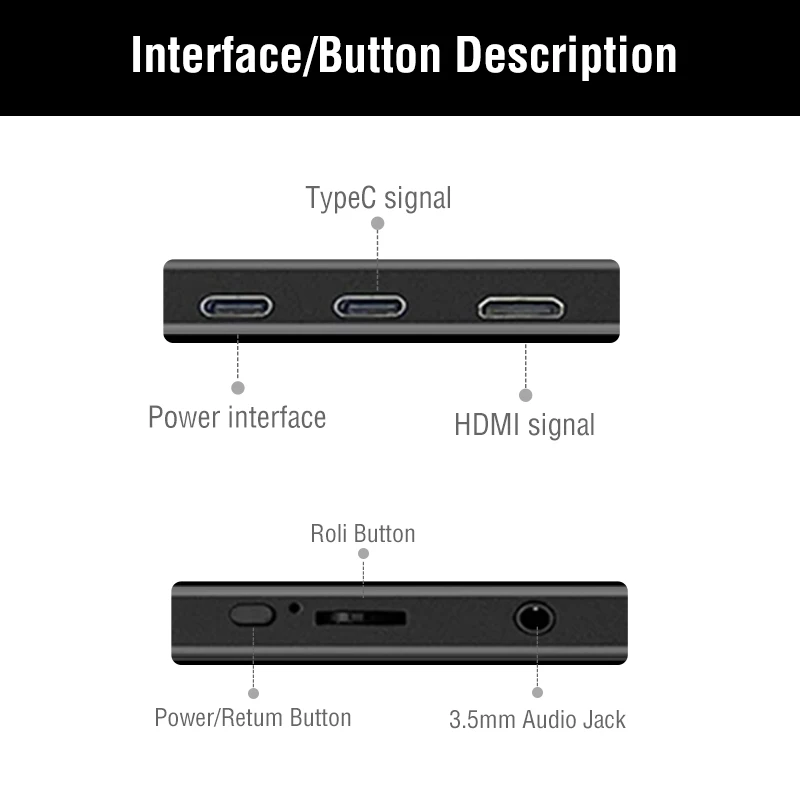










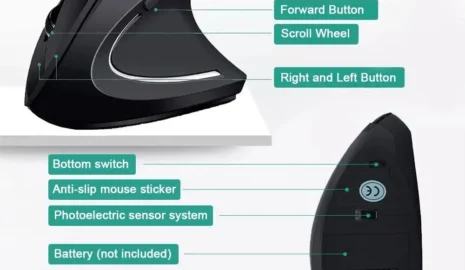
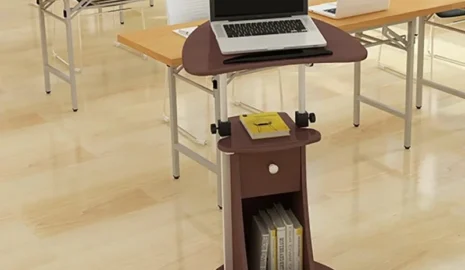

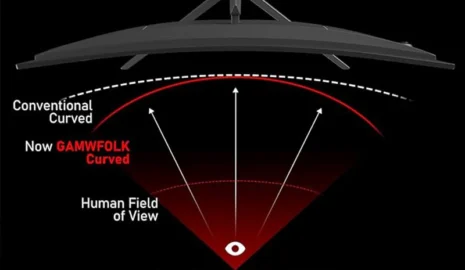




Reviews
There are no reviews yet.